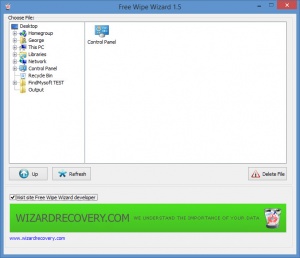Free Wipe Wizard
1.5
Size: 1.7 MB
Downloads: 4018
Platform: Windows (All Versions)
On the bright side, Free Wipe Wizard has a very simple interface and it quickly deletes any file that you want – it securely delete files so that no data recovery tool could bring them back to life. Moving on to the downside, Free Wipe Wizard doesn’t say what wipe algorithm it uses to securely delete files, doesn’t offer multiple wipe algorithms, and insists on opening its official website whenever you close it.
Free Wipe Wizard provides support for Windows 95, 98, ME, NT, 2000, XP, 2003 Server, and Vista, according to its developer. Free Wipe Wizard provides support for NTFS, NTFS 4, NTFS 5, FAT12, FAT16, FAT32, and VFAT file systems. Free Wipe Wizard provides support for hard drives (HDD), SD cards, USB sticks, and other types of portable storage devices.
Free Wipe Wizard’s interface is very similar to Windows Explorer. You can use the panel on the left hand side to browse through your drives and folders. Once you’ve selected a folder, all the files inside that folder will be displayed by the panel on the right. Select a file, click the Delete File button from the lower right hand folder, and that file will be securely deleted.
The Free Wipe Wizard application does say that algorithm is used to securely delete files, but the official Free Wipe Wizard webpage does: the US Government standard 7-pass wipe algorithm. Unfortunately, that’s the one and only wipe algorithm that this free tool uses. So if you’re okay with that, fine. If you’re not okay and you want to be able to choose between multiple wipe algorithms, then go and find something else.
By default, Free Wipe Wizard will automatically open its official website whenever you close the application. There is an option to disable this default behavior and stop the official website from opening. Unfortunately, Free Wipe Wizard will re-enable the "visit site Free Wipe Wizard developer" option on startup.
I actually used a date recovery tool to scan for deleted files once Free Wipe Wizard was done and I’m glad to report that it found no recoverable files.
Pros
Free Wipe Wizard provides support for internal and external storage devices. The Windows Explorer-like interface is very easy to use. Free Wipe Wizard will securely delete files using the US Government standard 7-pass wipe algorithm.
Cons
Just one wipe algorithm is available. The option to visit the official Free Wipe Wizard website re-enables itself on startup.
Free Wipe Wizard
1.5
Download
Free Wipe Wizard Awards

Free Wipe Wizard Editor’s Review Rating
Free Wipe Wizard has been reviewed by George Norman on 26 Jul 2017. Based on the user interface, features and complexity, Findmysoft has rated Free Wipe Wizard 3 out of 5 stars, naming it Very Good